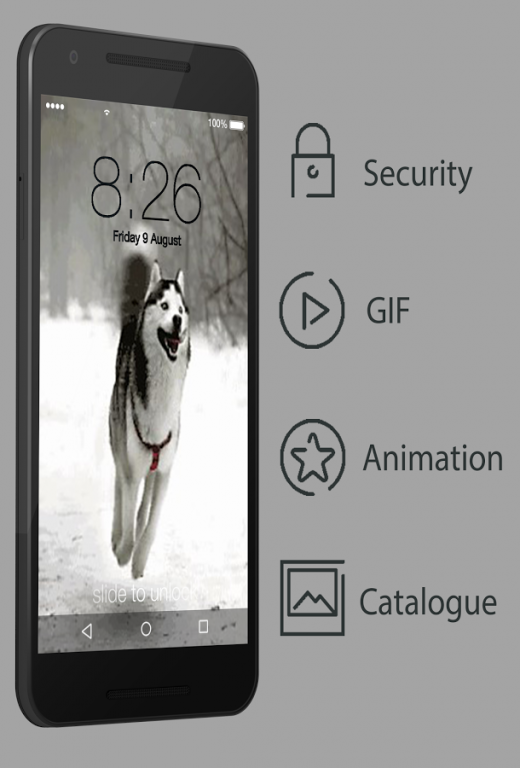Husky Dog GIF Screen Locker 1.0
Free Version
Publisher Description
Muuu, grow, howl, meow best life companion are happy animals.
As a pet lover and a Husky Dog enthusiast how can I not live happily, waking up to smiley faces and wagging tail. This Husky Dog is like a brother of the family. The first thing you see before you unlock your smartphone is a lovely animation.
You can send drawings to everybody via your screen locker. When you want to get creative apply some paint direct on your screen locker. Customize your canvas your color & size of your drawing pencil.
Get right now this cute Husky Dog Animated Screen Locker free! This new 2017 application offers extra security with an awesome, but easy way to unlock your phone.
Husky Dog has the best design to maintain your loved animal near your heart.
Husky Dog Screen Locker features
- Turn on/off Lockscreen
- Pick Unlock Animation
- Extra Security
- Cool GIF animation with Husky Dog
- Share cool drawing messages to your friends
- Draw with different size brushes on the canvas
- Unlock Vibration
- Slide to unlock the meow
- Best view of Husky Dog on HD Android Phone
- Simulates iOS Screen Locker
- Optimized battery consumption
- Ads free
Husky Dog Lockscreen is working perfectly on the latest devices such as Samsung Galaxy S6 edge+, Google Nexus 5X & HTC One M9.
If you like other Animation like Husky Dog visit our developer page to discover more lovely GIF Screen Locker.
About Husky Dog GIF Screen Locker
Husky Dog GIF Screen Locker is a free app for Android published in the Arcade list of apps, part of Games & Entertainment.
The company that develops Husky Dog GIF Screen Locker is Universal GIF Lockscreen. The latest version released by its developer is 1.0.
To install Husky Dog GIF Screen Locker on your Android device, just click the green Continue To App button above to start the installation process. The app is listed on our website since 2016-07-13 and was downloaded 2 times. We have already checked if the download link is safe, however for your own protection we recommend that you scan the downloaded app with your antivirus. Your antivirus may detect the Husky Dog GIF Screen Locker as malware as malware if the download link to com.screenlock.gif.animals.husky.dog.app10 is broken.
How to install Husky Dog GIF Screen Locker on your Android device:
- Click on the Continue To App button on our website. This will redirect you to Google Play.
- Once the Husky Dog GIF Screen Locker is shown in the Google Play listing of your Android device, you can start its download and installation. Tap on the Install button located below the search bar and to the right of the app icon.
- A pop-up window with the permissions required by Husky Dog GIF Screen Locker will be shown. Click on Accept to continue the process.
- Husky Dog GIF Screen Locker will be downloaded onto your device, displaying a progress. Once the download completes, the installation will start and you'll get a notification after the installation is finished.